Happy Holidays!
Background
When I was younger, my father used to bring me to see a local stage production of A Christmas Carol every year performed by just 7 actors. It’s a really excellent tale, and it’s no wonder that it’s been told and retold in so many formats and renditions.
The story is a dark and terrifying take on what is otherwise a bright and cheery holiday, and it provides a stark contrast to typical upbeat yuletide fodder. Unfortunately, it’s pretty hard to convey a story like this in holiday lights, so I thought, why not just tell the story itself?
Because the book was published over 170 years ago, it has long since entered the public domain, and anyone looking to read a copy can just go here though you can probably find it in hundreds of places online. Living on the first floor of an apartment building, I thought it would be fun to allow passers by to take in a little Dickens if they care to stop for a while. What’s especially neat about the book is how incredibly well-known it is. I think that most people could turn to just about any point in the story and know what’s going to happen next (even folks who haven’t read it).
That’s how I came up with this sign. Anyone curious about what the sign is saying can probably identify the book in a matter of seconds and be reminded of this awesome holiday tale. If they like, they can read the whole thing in one sitting (although I hope I don’t have too many people hanging outside my apartment doing that).
The end result is a piece of software that controls a “GeekCatch” 3-color LED marquee that I picked up off Amazon for  110, it’s a bargain and very easy to set up. There are all kinds of crazy things I want to get it to show now. Time? Date? Stock prices? Bitcoin prices? Caller ID? Maybe put one on my bike and use it to say things to rude drivers?
110, it’s a bargain and very easy to set up. There are all kinds of crazy things I want to get it to show now. Time? Date? Stock prices? Bitcoin prices? Caller ID? Maybe put one on my bike and use it to say things to rude drivers?
Project files can be downloaded here

Just wondering if you still work on the bullet counter looking to buy
Pingback: Serializing Dickens to LEDs
Pingback: Serializing Dickens to LEDs | Hack The Planet
Pingback: Gutenberg Clock | ch00ftech Industries